bom
Viewport
Tip
视口代表一个可看见的多边形区域(通常是矩形).在浏览器的范畴里,他代表的就是浏览器网站中可见内容的部分,视口外的内容在被滚动进来前都是不可见的
- 可见视口:视口当前可见的部分。可见视口可能回避布局视口更小,因为当用户缩小浏览器的比例,布局视口不变,而可见视口会变小
- 布局视口:是浏览器在其中绘制网页的视口。从本质上讲,它表示可查看的内容,而可视视口表示用户显示设备上当前可见的内容
浏览器窗口大小
innerWidth、innerHeight:返回浏览器窗口中页面可见视口的大小(不包含边框,工具栏)- 使用:
window.innerWidth
- 使用:
outerWidth、outerHeight:返回浏览器窗口自身的大小(整个浏览器,包含边框,工具栏)- 使用:
window.outerWidth
- 使用:
scrollX、scrollY:返回文档当前水平滚动和垂直滚动的像素数- 使用
window.scroll(0,0):这样会把文档重新滚动到左上角
- 使用
clientWidth、clientHeight:返回布局视口元素的大小- 使用:
document.documentElement.clientWidth
- 使用:
screen.height、screen.width:返回屏幕(整个显示器)的大小screen.availHeight、screen.availWidth:返回可使用的屏幕高度或者宽度(不会包括固定的任务栏等不可使用的区域)
注意:布局视口相对于可见视口的概念.可见视口只能显示页面的一小部分。
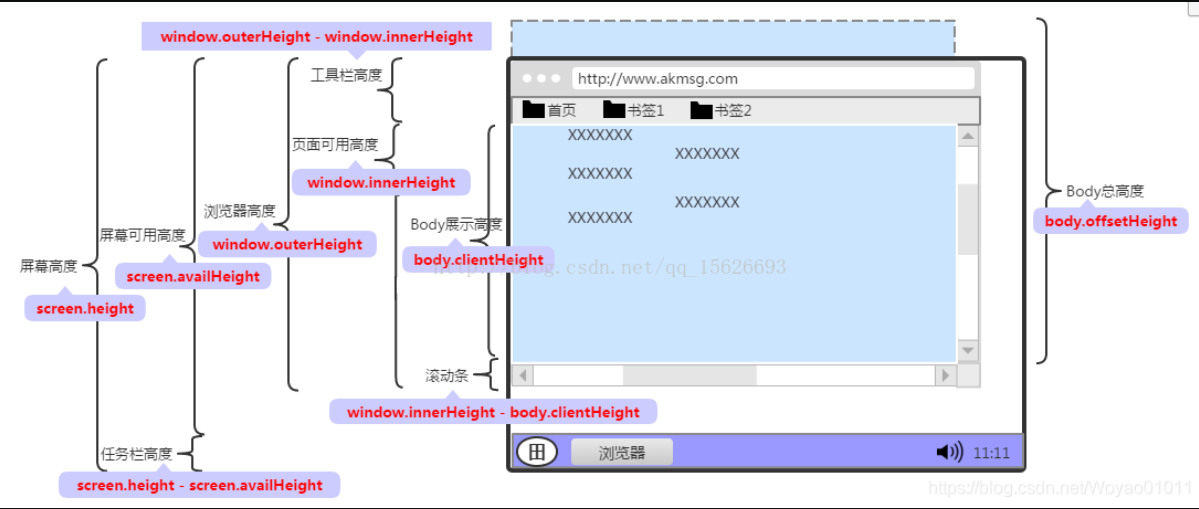
- 移动窗口(moveTo、moveBy)和缩放窗口(resizeTo、resizeBy)方法一般浏览器会禁用
DOM 元素大小
clientWidth、clientHeight:CSS 的 width/height 和 padding 属性值之和- 元素边框和滚动条不包括在内,也不包含任何可能的滚动区域
offsetWidth、offsetHeight:元素在页面中占据的 width/height 总和,包括 width、padding、border 以及滚动条的宽度offsetLeft、offsetTop:只读。返回元素左上角相对于HTMLElement.offsetParent(父元素不是display:none)节点的左或者上边界的偏移量scrollWidth、scrollHeight当元素不是overflow:hidden样式属性时,元素的总宽度(滚动宽度)- 在默认状态下,如果该属性值大于 clientWidth 属性值,则元素会显示滚动条,以便能够翻阅被隐藏的区域
event 事件上的元素大小
Important
该元素只会在 event(如 click、mousemove 等)上才有的属性
-
以下属性的方位都是相对于左上方为原点的坐标系,越往右/下,值越大
-
offsetX、offsetY:鼠标相对于目标元素的距离。- 参照点是目标元素的左上角
-
clientX、clientY:鼠标相对于浏览器视口的距离。- 参照点是目标元素的左上角,计算鼠标点距离浏览器内容区域的左上角的距离(不包含任何可能的滚动区域)
-
layerX、layerY:鼠标相对于定位属性的距离。- 参照点是父元素(如果自身有定位属性的话就是相对于自身)都没有的话:就是相对于 body 元素
-
pageX、pageY:鼠标相对与整个页面左上角的距离。- 参照点是页面本身的 body 原点。会以 body 左上角计算值,并且把滚动条滚过的高或宽计算在内(受滚动区域影响)
-
screenX、screenY:鼠标相对于屏幕的距离。- 参照点是屏幕的左上角
location
window.location和document.location指向同一个对象
| 属性 | 描述 |
|---|---|
| Location.href | 包含整个 URL,location 的 toString() 方法返回 |
| Location.protocol | 页面使用的协议。通常包括http或https: |
| Location.host | 服务器名和端口号 |
| Location.hostname | 服务器名 |
| Location.port | 端口号 |
| Location.pathname | url 的路径 |
| Location.search | 查询字符串。以 ? 开头 |
| Location.hash | 哈希散列值,开头有一个“#” |
| Location.username | 域名前指定的用户名 |
| Location.password | 域名前指定的密码 |
| Location.origin | url 的源地址 |
查询字符串的解码
decodeURIComponent和编码encodeURIComponent
encodeURIComponent():原字串作为 URI 组成部分被编码后组成的新字符串- 转义除了如下所示的所有文字
A-Z a-z 0-9 - _ . ! ~ * ' ( ) - 反之,
decodeURIComponent()就是将编码之后的字符串解码
encodeURIComponent("#");
//'%23'
decodeURIComponent("%23");
//'#'
URLSearchParams:给构造函数传入一个查询字符串即可创造一个实例。并且暴露了get()、has()、delete()等等,同时可以作为可迭代对象
let searchParams = new URLSearchParams("?name=zhangsan&sex=gender");
searchParams.has("name"); //true
searchParams.get("name"); //zhangsan
searchParams.set("age", "15");
searchParams.toString();
//'name=zhangsan&sex=gender&age=15'
操作地址
- 例如:
location.assign("www.baidu.com"),如果使用location.href设置一个 url,也会以同一个 url 值调用 assign() 方法 - 除了 hash 之外,只要修改了
location的一个属性,就会导致页面重新加载 url
Note
如果不希望浏览器的操作地址增加,可以使用 location.replace(),用户不能回到前一页
location.reload():重新加载当前显示页面
- 如果不传参数,会以最有效的方式加载 (可能是缓存)
- 如果传
true,会从服务器加载
URL
URL 用于解析,构造,规范化和编码 url。如果浏览器不支持
new URL()构造函数。可以使用new window.URL()
new URL()
构造函数:new URL(url[,base])
url:表示绝对或者相对的 url.如果是绝对的 url,无论 baseurl 有没有参数都会被忽略。如果是相对的 url,则参数会添加到 baseurl 后base:可选的,表示基准的 url。只有 url 是带协议才可以生效。否则报一个 TypeError
let baseurl = "https://www.baidu.com/laji";
//忽略参数
new URL("/zhenlan", baseurl); //https://www.baidu.com/zhenlan
//TypeError
new URL("www.baidu.com");
new URL("https://www.baidu.com"); //https://www.baidu.com
hash:返回包含 URL 标识中的 '#' 和 fragment 标识符host:返回一个主机信息。即hostname,如果 URL 接口有端口号(如果是默认端口号,则不会包含),也会包含端口号hostname:不包含端口号的主机信息href:返回一个完整的 urlorigin:只读属性。- 如果是
http或者是https,返回源地址 - 如果是 ftp 协议,视浏览器而定
- 如果是
blob:协议,返回的是blob:紧跟的源地址"blob:https://mozilla.org"返回https://mozilla.org
- 如果是
pathname:返回一个初始/和 URL 的路径(如果没有路径,则为空字符串)port:如果 url 中包含明确的端口信息,则返回一个端口号。否则返回""protocol:返回一个 url 的协议值search:返回一个查询字符串。?紧跟的searchParams:返回一个 URLSearchParams。这个对象包含当前 URL 中解码后的 GET 查询参数
const url = new URL(
"https://developer.mozilla.org:3300/en-US/docs/Web/API/URL/href?q=123#Examples",
);
const hash = url.hash; //#Examples
const host = url.host; //developer.mozilla.org:3300
const host = url.hostname; //developer.mozilla.org
const host = url.href; //https://developer.mozilla.org:3300/en-US/docs/Web/API/URL/href#Examples
const origin = url.origin; //https://developer.mozilla.org
const pathname = url.pathname; ///en-US/docs/Web/API/URL/href
const port = url.port; //3300
const protocol = url.protocol; //https
const search = url.search; //?q=123
username:包含域名前指定的 usernamepassword:返回域名之前指定的密码
const url = new URL(
"https://anonymous:flabada@developer.mozilla.org/en-US/docs/Web/API/URL/password",
);
const password = url.password; //flabada
const username = url.username; //anonymous
静态方法
URL.createObjectURL(object):创建一个表示参数中给出的对象的 URL- 这个新的 URL 对象表示指定的
File对象或Blob对象 object:用于创建 URL 的File对象,Blob对象或者MediaSource对象- 返回一个用于指定源的 URL
- 这个新的 URL 对象表示指定的
URL.revokeObjectURL(objectURL):释放一个之前已经存在的,通过调用URL.createObjectURL()创建的 URL 对象objectURL:通过调用URL.createObjectURL()方法产生的 URL 对象
URL.toString()与URL.toJSON()与url.href一样,返回序列化的 url
URLSearchParams
该接口定义了一些实用的方法来处理 URL 的查询字符串
new URLSearchParams()
URLSearchParams() 构造器创建并返回一个新的 URLSearchParams 对象。并且会忽略 ?
const URLSearchParams = new URLSearchParams(init)init:需要 USVString(对应 unicode 标量值的所有可能序列的集合)
new URLSearchParams("?foo=1&bar=2");
new URLSearchParams(url.search);
new URLSearchParams([["foo", 1], ["bar", 2]]);
new URLSearchParams({ "foo": 1, "bar": 2 });
方法
append(name, value):可以插入一个新搜索参数getAll(name):以数组的形式返回与指定搜索参数对应的所有值get(name):返回第一个与搜索参数对应的值has(name):返回一个布尔值,表示查找的键名是否存在set():设置和搜索参数相关联的值。如果设置前已经存在匹配的值,该方法会删除多余的,如果将要设置的值不存在,则创建它delete(name):可以删除指定名称的所有搜索参数sort():对对象中的所有键/值对进行排序。按 unicode 编码entries():返回一个iterator,允许遍历该对象中包含的所有键/值对forEach(callback):该回调函数可以接收到 3 个参数 value、key、searchParamskeys():返回一个 iterator,遍历器允许遍历对象中包含的所有键values():返回一个 iterator,遍历器允许遍历对象中包含的所有值toString():返回适用在 URL 中的查询字符串
let url = new URL("https://example.com?foo=1&bar=2");
let params = new URLSearchParams(url.search);
params.getAll("foo"); //['1', '4']
params.get("foo"); //'1'
params.append("foo", 4); //foo=1&bar=2&foo=4
params.has("bar"); // true
params.set("foo", 2); //foo=2&bar=2
params.delete("foo"); //bar=2
params.set("foo", 4);
//entries
for (let [key, value] of params.entries()) {
console.log(key, value);
//bar 2
//foo 4
}
//forEach
params.forEach((item, key) => console.log(item, key));
//bar 2
//foo 4
//keys()
console.log(...params.keys());
//bar foo
//values()
console.log(...params.values());
//2 4
params.toString();
//'bar=2&foo=4'
History
history.go(-1)相当于history.back():后退一页history.go(1)相当于history.forward():前进一页- 可以接受一个字符串:可能前进也可能后退
history.length:返回具体的数目
Note
如果页面的 url 发生变化,则会在历史记录中生成一个新条目。这也包括 url 的散列值 (location.hash)
管理历史状态
history.pushState():接收三个参数,state对象、一个新状态的标题、相对的 url(可选)- 一旦
pushState()方法执行后,状态信息就会被推到历史记录中,浏览器地址栏也会相应变化新的 url。也就会相应的启用后退按钮 - 当活动历史记录条目更改时,将触发
popstate事件如果被激活的历史记录条目是通过对history.pushState()的调用创建,或者受到对history.replaceState()的调用的影响,popstate 事件的 state 属性包含历史条目的状态对象的副本 - 注意用
history.pushState()或history.replaceState()不会触发 popstate 事件只有在做出浏览器动作时,才会触发该事件 - 测试:http://example.com/example.html
window.addEventListener("popstate", (event) => {
console.log(
"location: " + document.location + ", state: " +
JSON.stringify(event.state),
);
});
history.pushState({ page: 1 }, "title 1", "?page=1");
history.pushState({ page: 2 }, "title 2", "?page=2");
history.replaceState({ page: 3 }, "title 3", "?page=3");
history.back();
// Logs "location: http://example.com/example.html?page=1, state: {"page":1}"
history.back();
// Logs "location: http://example.com/example.html, state: null
history.go(2);
// Logs "location: http://example.com/example.html?page=3, state: {"page":3}
同时也可以使用 history.state 获取当前状态(state对象)。history.replaceState() 更新状态不会创建新历史记录,只会覆盖当前状态